DBeaver Community open-source version is lack of some features which available in Eclipse Integrated Environment (IDE). Those features improve productivity of database tool adding extra functionality. Variety of Eclipse plug-ins make IDE powerful and attractive for users. Also, some features might not work as expected in DBeaver. The article describes how to transform open-source tool into professional one suitable to solve many challenging tasks and simplify setup and usage of the tool.
The sample is based on DBeaver version 24.0.1 in CentOS 7.
Available Plug-ins
DBeaver is supplied with a list of plug-in installations tested with the current version of the tool. To see those installations, run Install New Software... menu item in Help menu. You can install any plug-ins what you are interested in.
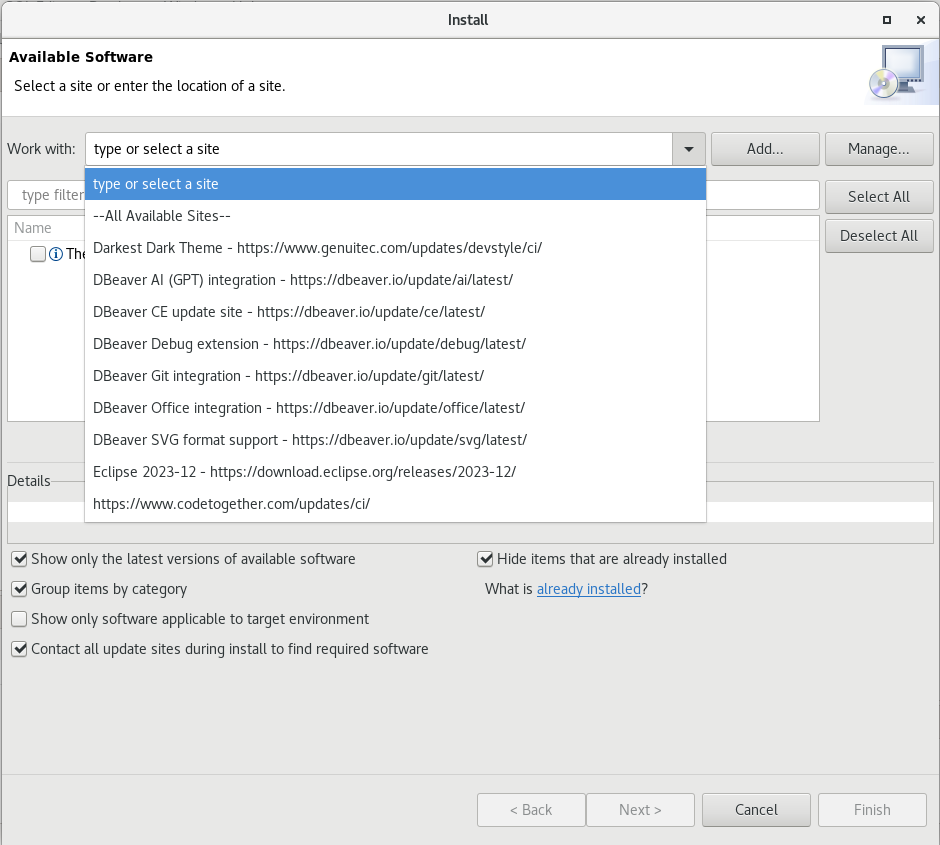
Eclipse Marketplace
This is the first plug-in to start with. It will simplify installation and management of plug-ins. Select Eclipse 2023-12 - https://download.eclipse.org/releases/2023-12/ in Work with and filter by marketplace.
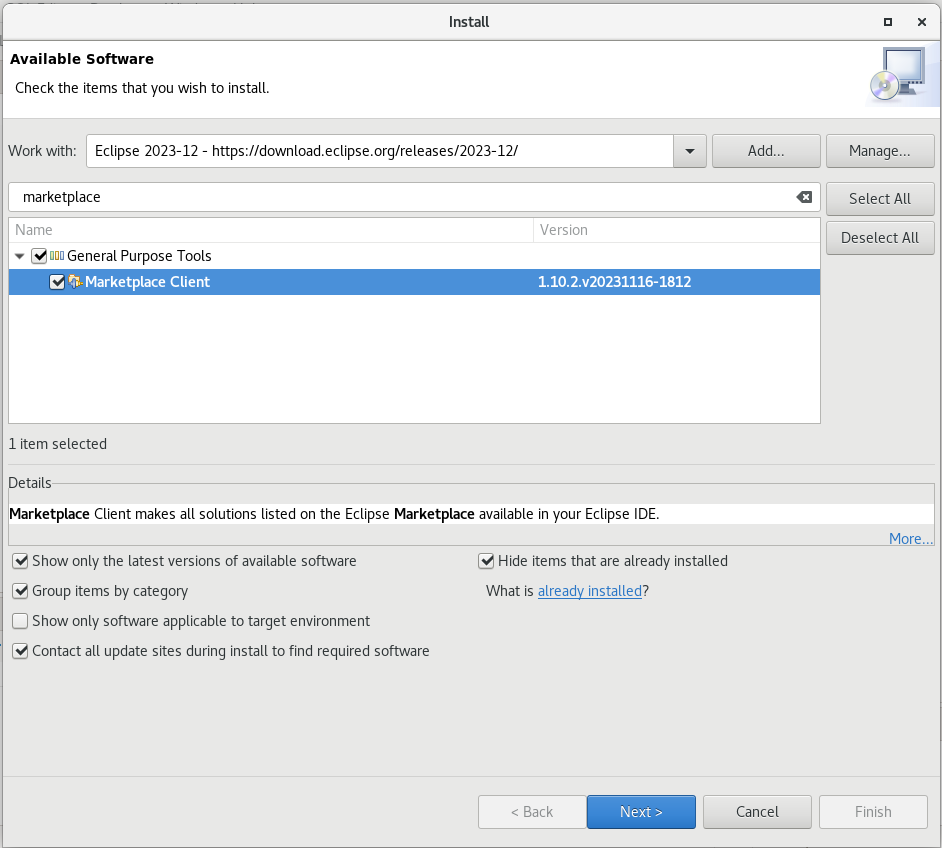
After installation, Help menu contains Eclipse Marketplace... menu item.
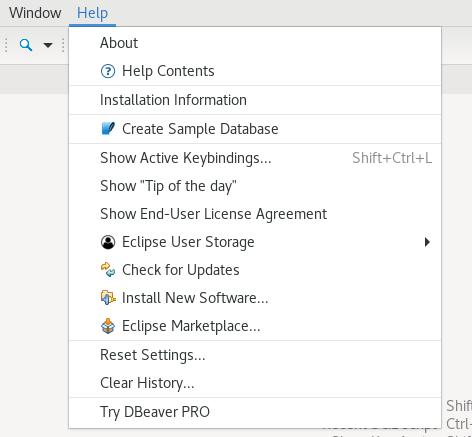
PyDev Python Plug-in
Eclipse Marketplace allows easy search and installation of plug-ins. For example, PyDev is a plug-in to do Python development. Open Eclipse Marketplace and type in python in Find field. It will bring a list of plug-ins related to Python. Select PyDev to install it.
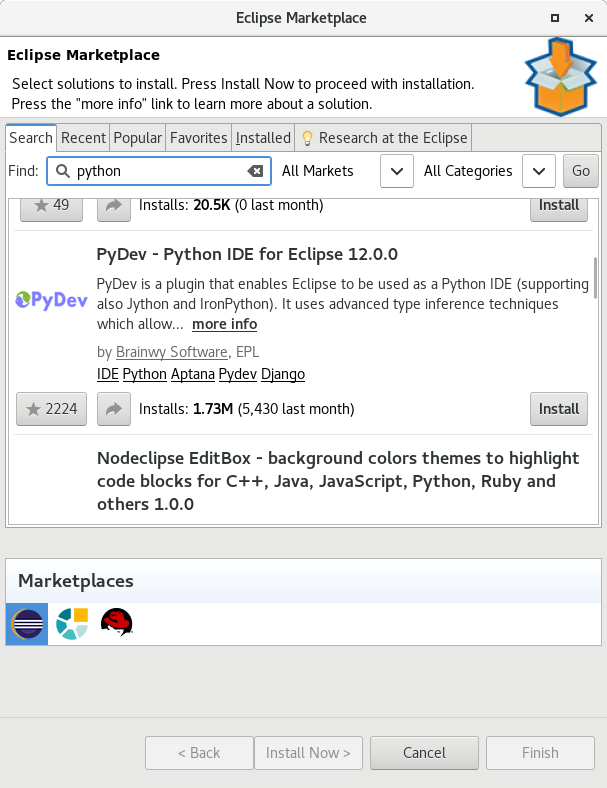
To start working with the plug-in, add PyDev perspective to DBeaver. Click Open Perspective button in right top corner and select PyDev.
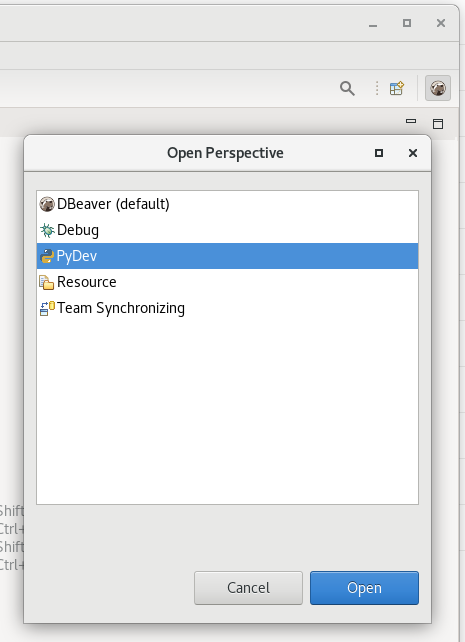
Install Eclipse Development Tools
If you are looking for development tools, you can use Eclipse ones. Those development tools are part of Eclipse 2023-12 version. To see those installations, run Install New Software... menu item in Help menu, then select Eclipse 2023-12 - https://download.eclipse.org/releases/2023-12/ in Work with. Scroll to Programming Languages.
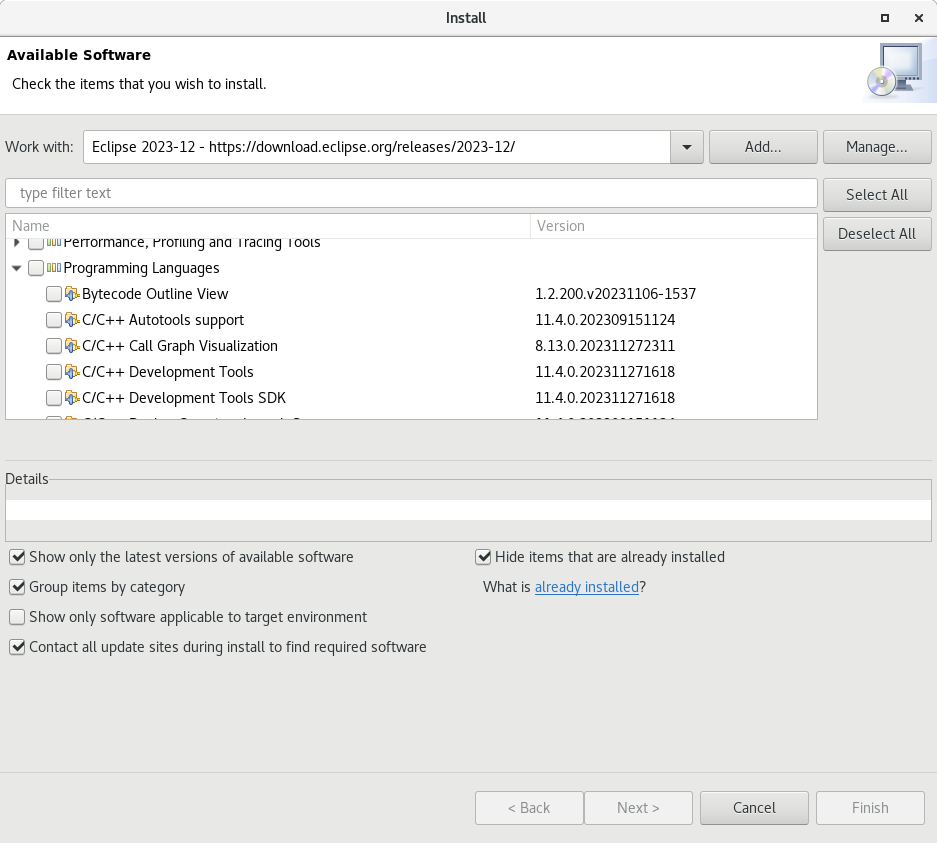
Install Source Controls
DBeaver can use both git and SVN source controls. To install git, you can use both Install New Software and Eclipse Marketplace. SVN can be only installed from Eclipse Marketplace.
After installation, it is better to use Resources perspective rather than DBeaver one as DBeaver does not work correctly with source controls.
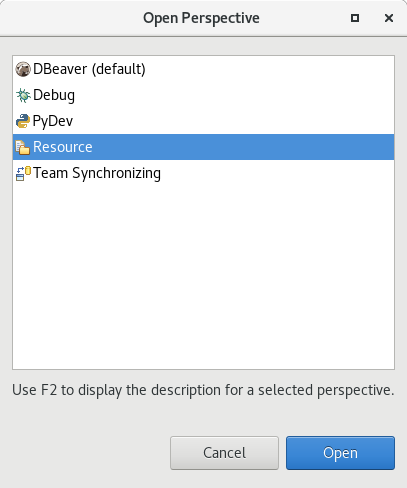
SVN plug-in might not work properly with DBeaver. If you receive File is out of date error, follow instructions in DBeaver/Eclipse "File is out of date" SVN Error article.
 tech jogging
tech jogging
Comments
comments powered by Disqus