DBeaver is Eclipse based Integrated Development Environment (IDE). It can be used with varieties of plug-ins. Subversion (SVN) is one of the plug-ins with source control functionality. It is integrated seamlessly with DBeaver, but Eclipse marketplace is supplied with old version of SVN library. It causes File is out of date error in SVN commits. Errors might be different nature and they have different remedies.
Samples of errors
Sample #1
svn: E160024: Commit failed (details follow): svn: E160024: File or directory '...' is out of date; try updating svn: E160024: resource out of date; try updating svn: E175002: CHECKOUT of '...': 409 Conflict (...)
Sample #2
svn commit has countered a problem org.apache.subversion.javahl.ClientException: svn: E155011: Commit failed (details follow): svn: E155011: File is out of date
Update to Header remedy
Update your Eclipse project to header.
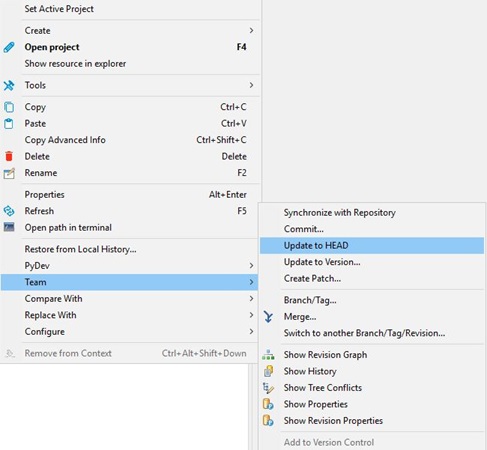
Upgrade SVNKit and JavaHL libraries remedy
SVN plug-in installation from Eclipse Market place is Subversive - SVN Team Provider. "Subversive - SVN Team Provider" https://download.eclipse.org/technology/subversive/4.3/release/latest/ contains 1.10.1 old version of SVNKit library. Installing at least version 1.10.6 library might solve the issue. The updated version of library is http://eclipse.svnkit.com/1.10.x/. Also, it can be upgraded JavaHL library.
Select Install New Software from Help.
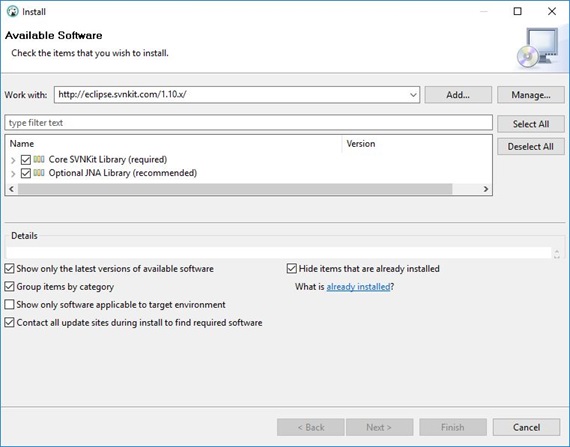
Change library to JavaHL remedy
SVN plug-in installation from Eclipse Market place is Subversive - SVN Team Provider. There are 2 libraries included: SVNKit or JavaHL. You can select JavaHL library in Preferencies.
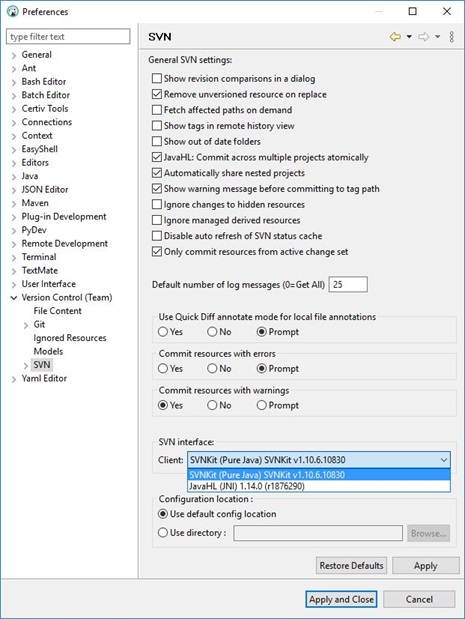
 tech jogging
tech jogging
Comments
comments powered by Disqus