Enterprise level products are secured with SSL/TLS protocol on top of HTTP. It enforces encrypted communications between a Web server and a client. To access those data, a client is supposed to obtain a SSL certificate. MinIO supports both secured and unsecured access to object storage. MinIO Python SDK has been developed as a native library to MinIO and it works with Amazon S3 compatible Cloud Storage as well.
There are some modifications to access MinIO storage secured by HTTPS. Prerequisite for each method is a SSL certificate. It can received from your company infrastructure team or it might be extracted from internet browser as per Export TLS/SSL Server Certificate from Internet Browser article.
The samples are developed with Python 3.6.4 and MinIO SDK 7.0.2 in Windows 10. They show a list of buckets in a MinIO cluster.
Option 1
import os
from minio import Minio
if __name__ == '__main__':
os.environ['SSL_CERT_FILE'] = r'C:\temp\sample.crt'
client = Minio('minio.sample.com:9000',
access_key='<accress keyu>',
secret_key='secret key',
secure=True)
bucket_list = client.list_buckets()
for bucket in bucket_list:
print(bucket.name)
Option 2
from minio import Minio
import urllib3
from datetime import timedelta
if __name__ == '__main__':
timeout = timedelta(minutes=5).seconds
http_client = urllib3.PoolManager(
timeout=urllib3.util.Timeout(connect=timeout, read=timeout),
maxsize=10,
cert_reqs='CERT_REQUIRED',
ca_certs=r'C:\temp\sample.crt',
retries=urllib3.Retry(
total=5,
backoff_factor=0.2,
status_forcelist=[500, 502, 503, 504]
)
)
client = Minio('minio.sample.com:9000',
access_key='<access key>',
secret_key='secret key',
secure=True,
http_client=http_client)
bucket_list = client.list_buckets()
for bucket in bucket_list:
print(bucket.name)
Option 3
Add SSL_CERT_FILE environment variable.
Press Win+R combination, and then type in
SystemPropertiesAdvancedto open System Properties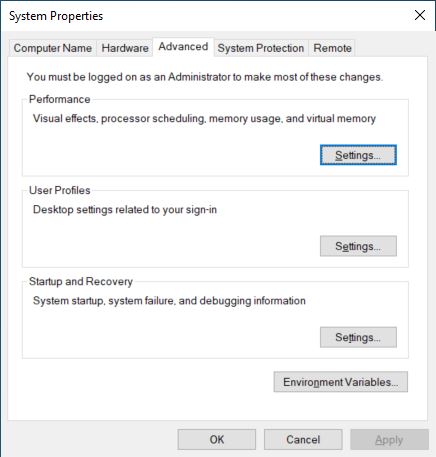
Click Environment Variable
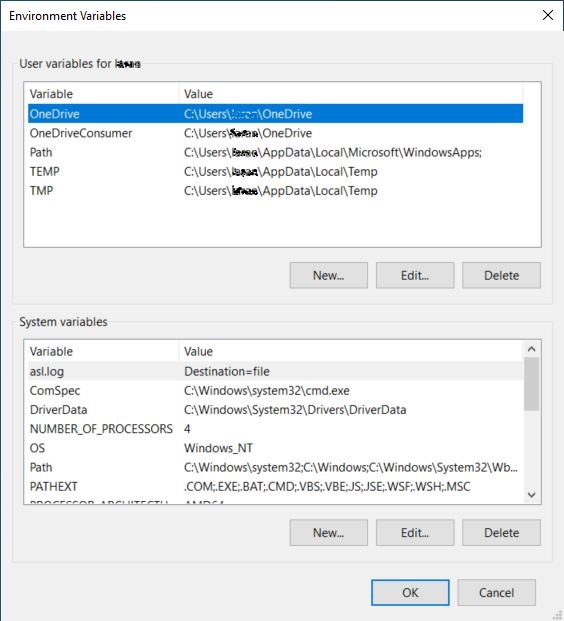
It can be a User or System variable
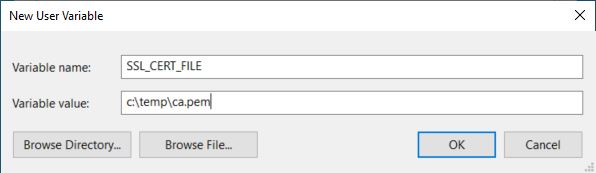
Restart your Integrated Development Environment (IDE) or command line window to pick up the new variable. If it does not work, restart your computer.
from minio import Minio
if __name__ == '__main__':
client = Minio('minio.sample.com:9000',
access_key='<secret key>',
secret_key='secret key',
secure=True)
bucket_list = client.list_buckets()
for bucket in bucket_list:
print(bucket.name)
Resources
- MinIO Python SDK for Amazon S3 Compatible Cloud Storage documentation
- MinIO Python SDK GitHub repository
 tech jogging
tech jogging
Comments
comments powered by Disqus