Yoosee SD-M5 doorbell camera is generic one. It supports Onvif 2.5 Profile S and Real Time Streaming Protocol (RTSP). The doorbell exposes 2 RTSP stream profiles. The first one is high resolution with rtsp://<IP Address>:554/onvif1 address and the resolution is 1920x1080 5-15 fps. The second one is low resolution with rtsp://<IP Address>:554/onvif2 address and the resolution is 320x240 5-15 fps.
Prerequisite
Enable NVR connection and set up the NVR/RTSP password.
Open Yoosee application settings. It is tested with version 00.46.00.69 of Yoosee application.
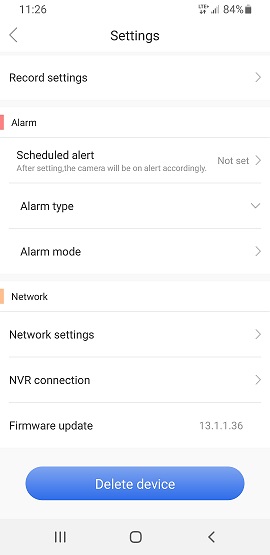
Go to NVR connection
- Enable to connect.
- Change password. Write down the entered password as it will be used in VLC media player.
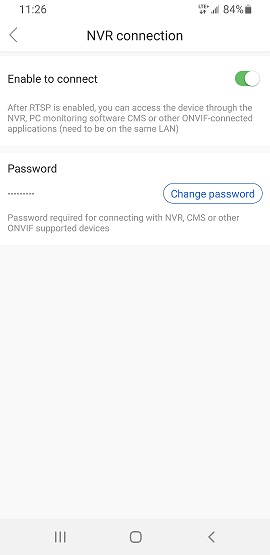
Windows 10 VLC
The sample has been created in Windows 10 with VLC version 3.0.12.
Select Open Network Stream menu.
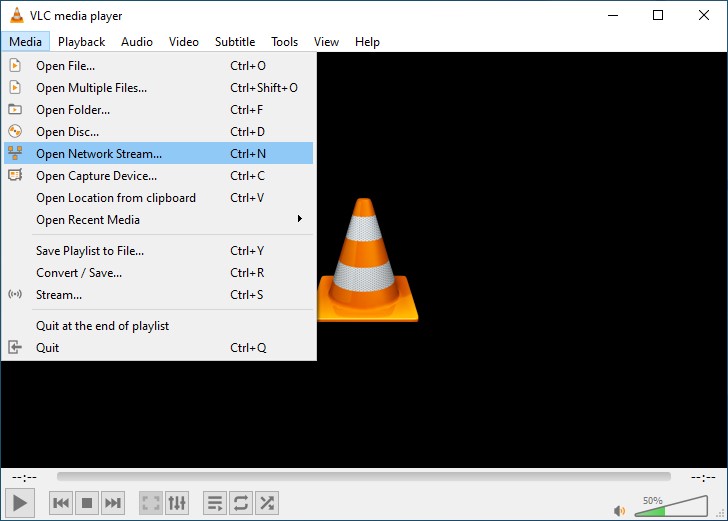
Type in
rtsp://admin:<NVR password>@192.168.0.102/onvif1replacing < NVR password > with the password entered on the step 2 in Prerequisite and your doorbell local IP address.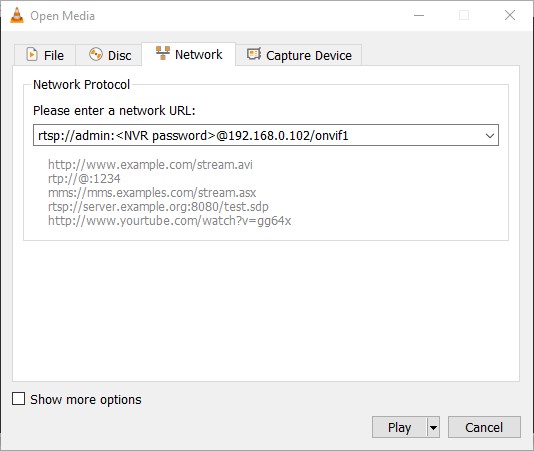
Linux VLC
The sample has been created in CentOS Linux release 7.9.2009 (Core) with VLC version 3.0.11.1.
Select Open Network Stream menu.
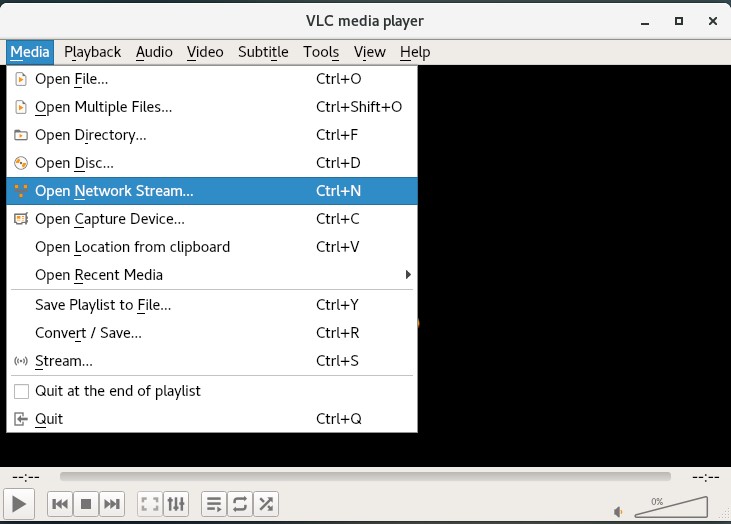
Type in
rtsp://admin:<NVR password>@192.168.0.102/onvif1replacing < NVR password > with the password entered on the step 2 in Prerequisite and your doorbell local IP address.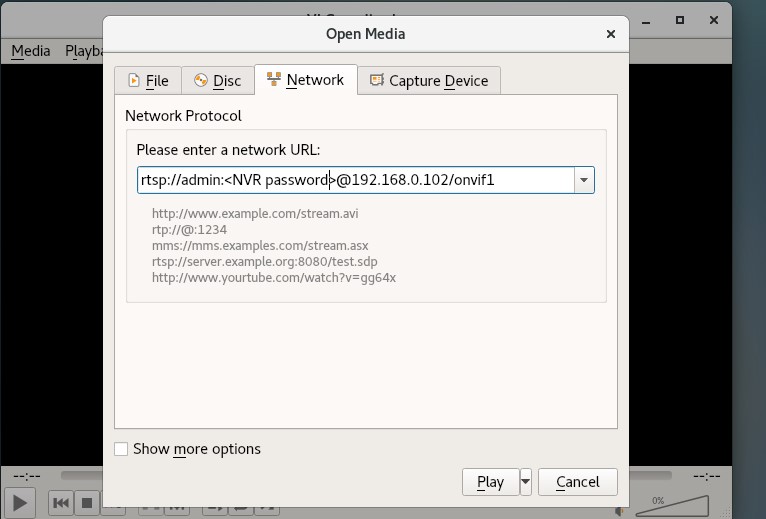
Android VLC
The sample has been created in Android version 10 with VLC version 3.3.4.
Click New stream button
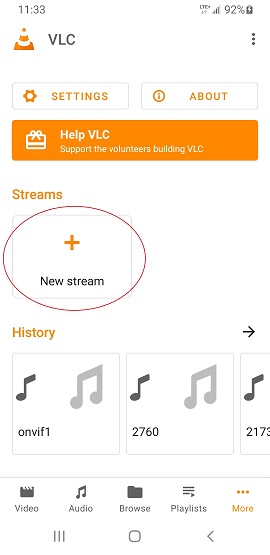
Type in
rtsp://admin:<NVR password>@192.168.0.102/onvif1replacing < NVR password > with the password entered on the step 2 in Prerequisite and your doorbell local IP address.
Access to doorbell outside of your local network
Open port 554 on your router
Replace your local IP address with your public IP address.
 tech jogging
tech jogging
Comments
comments powered by Disqus