As a scanner software can be used Paperwork. It's open source software which is available in both Windows and Unix. CentOS 7 includes Paperwork scanner software as a part of the distribution repository.
Make sure that your scanner driver installed in CentOS. This is a sample of Brother printer/scanner driver installation instructions from the official website.
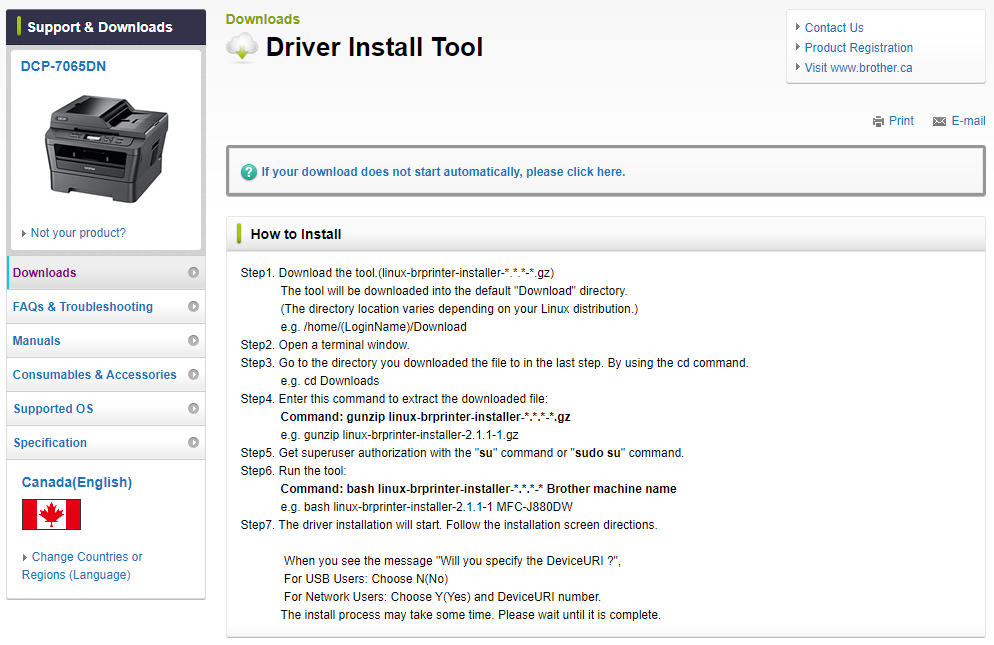
Install Scanner Access Now Easy (SANE) application programming interface that provides standardized access to any raster image scanner hardware.
sudo yum install sane-backends
Enable SANE connection required for scanning.
sudo sh -c "echo 127.0.0.1 >> /etc/sane.d/saned.conf"
Set up SANE service to start automatically and run the service.
sudo systemctl enable saned.socket
sudo systemctl start saned.socket
Open Application Installer from System Tools menu and search for paperwork in search bar.
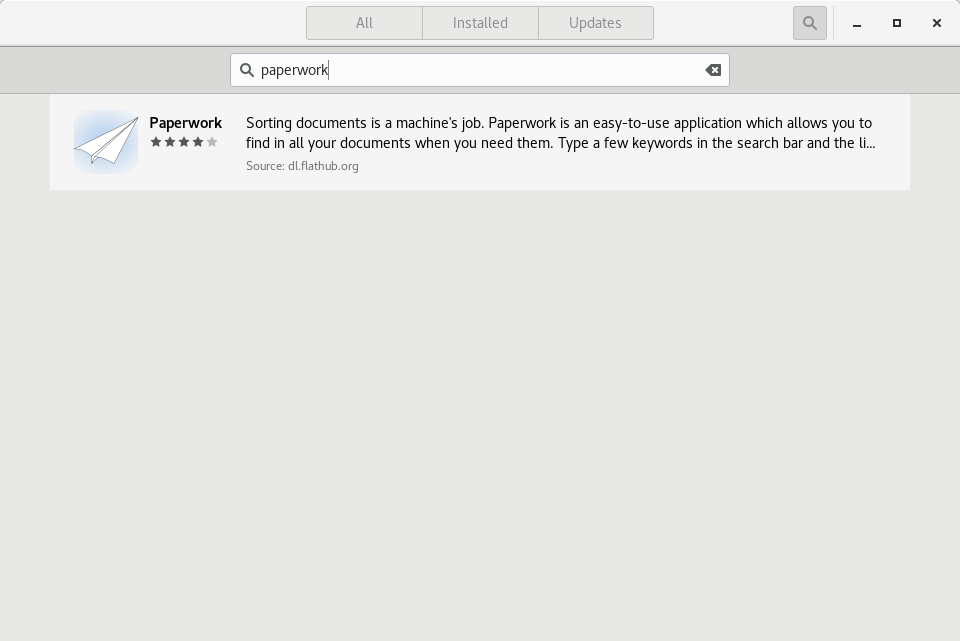
Install Paperwork.
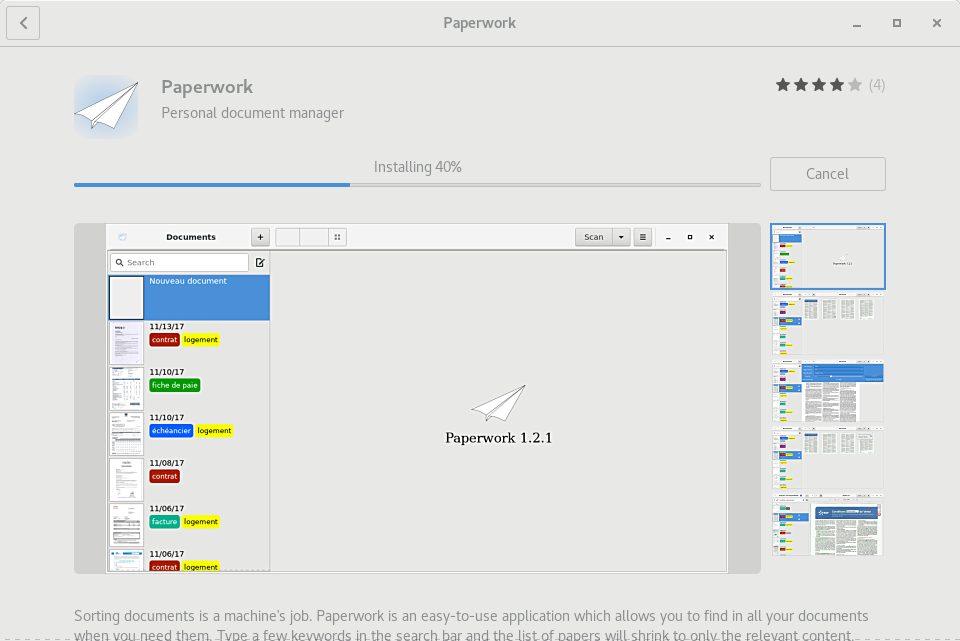
After completion it will be available in Office menu.
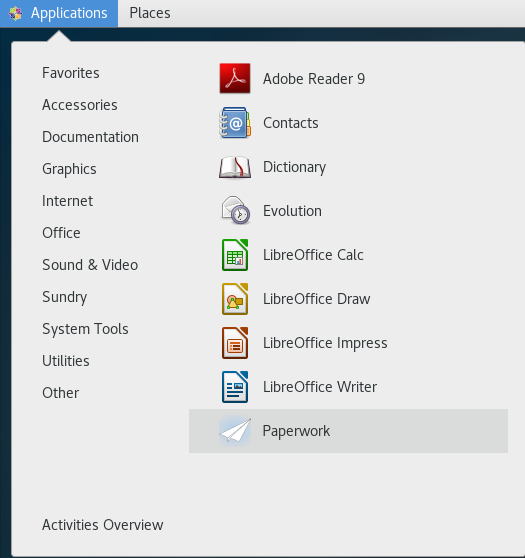
Run Paperwork and open Setting from menu
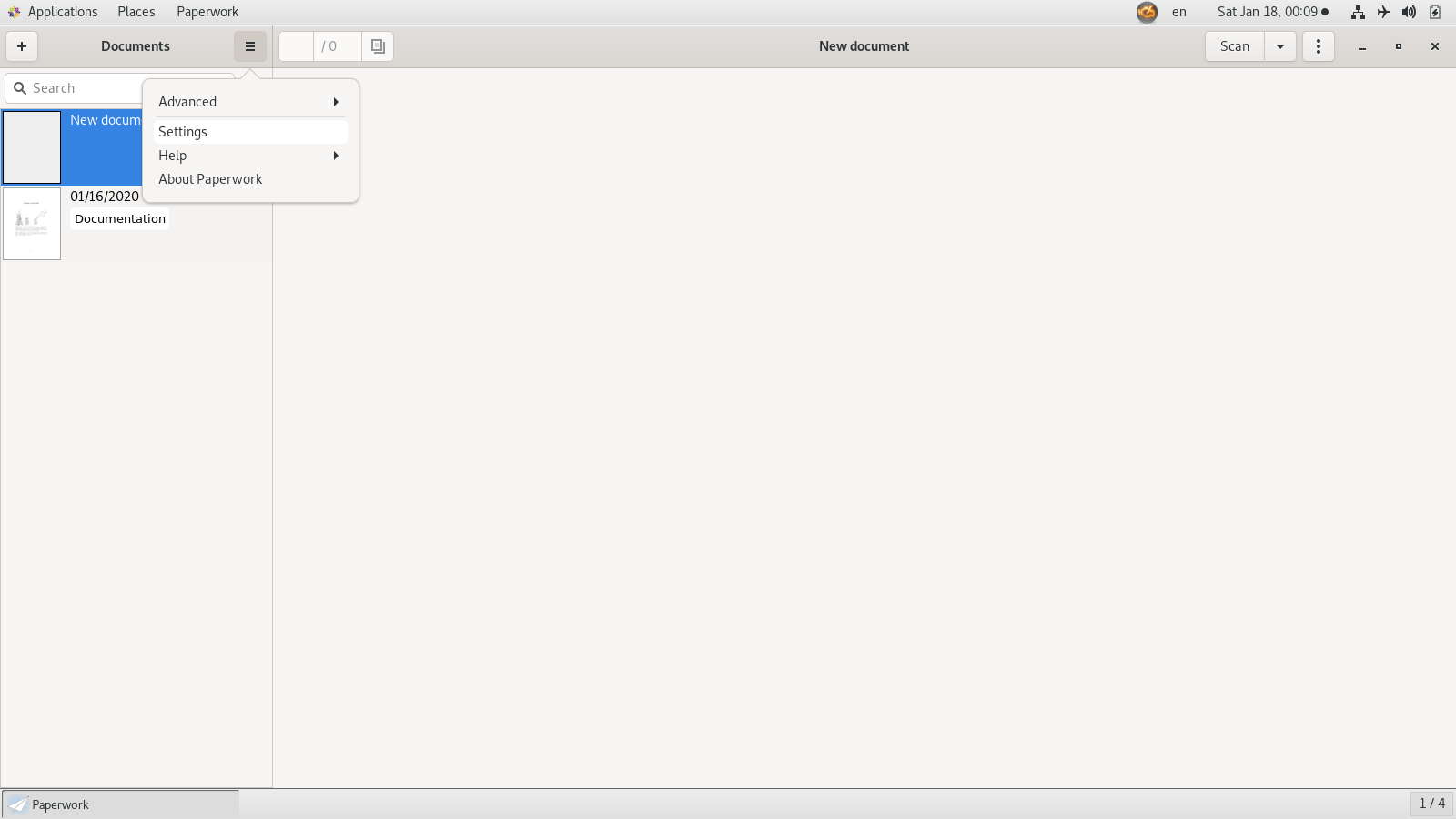
Validate that Device, Default source, and Resolution populated properly as per your scanner.
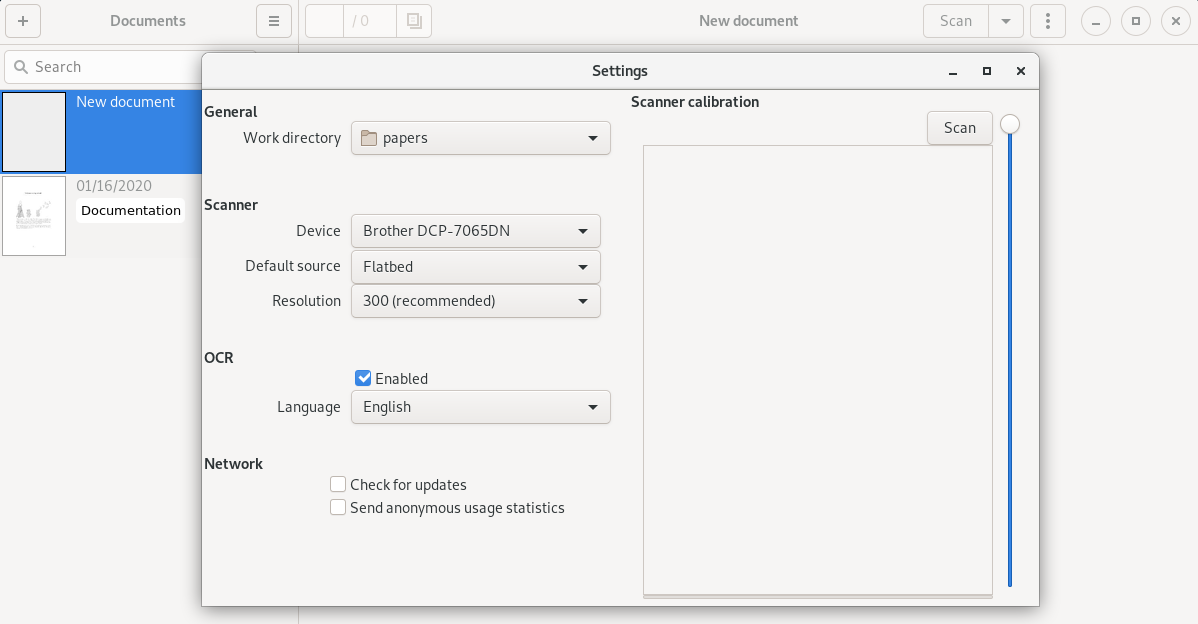
 tech jogging
tech jogging
Comments
comments powered by Disqus