Git version control can be used in DBeaver Community Edition (CE). As DBeaver is Eclipse based Integrated Development Environment (IDE), Eclipse extensions are installed on it. Eclipse Marketplace is a repository of different kinds of extensions. Installation of Git extension follows the same rules as in Eclipse IDE. DBeaver CE Git extension was developed specially for DBeaver but it utilizes Eclipse EGit.
The article uses DBeaver 21.1.0 CE installed in Windows.
1. Go to DBeaver Git extension Eclipse Marketplace
https://marketplace.eclipse.org/content/dbeaver-git
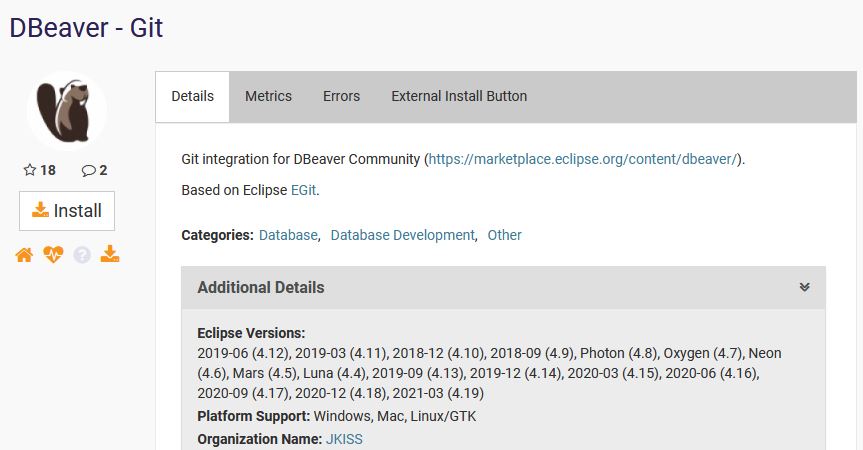
2. Click Update site url button and copy DBeaver Git extension URL
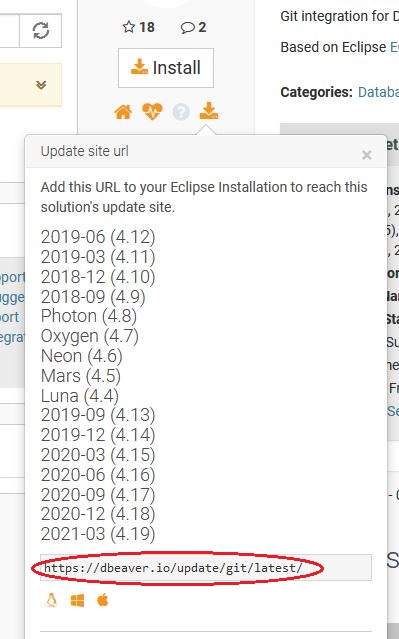
3. Open DBeaver Help menu and select Install New Software
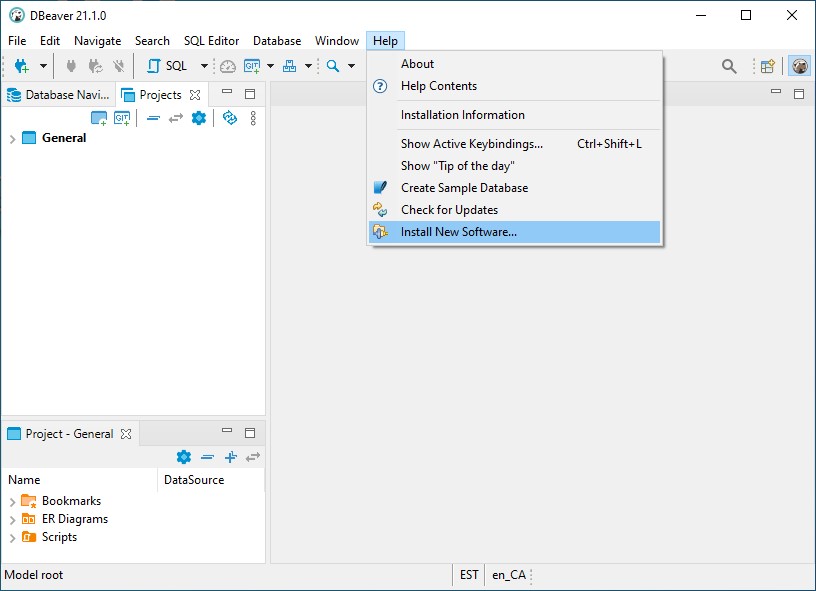
4. Paste DBeaver Git extension URL to Work with bar and check DBeaver Git Support items
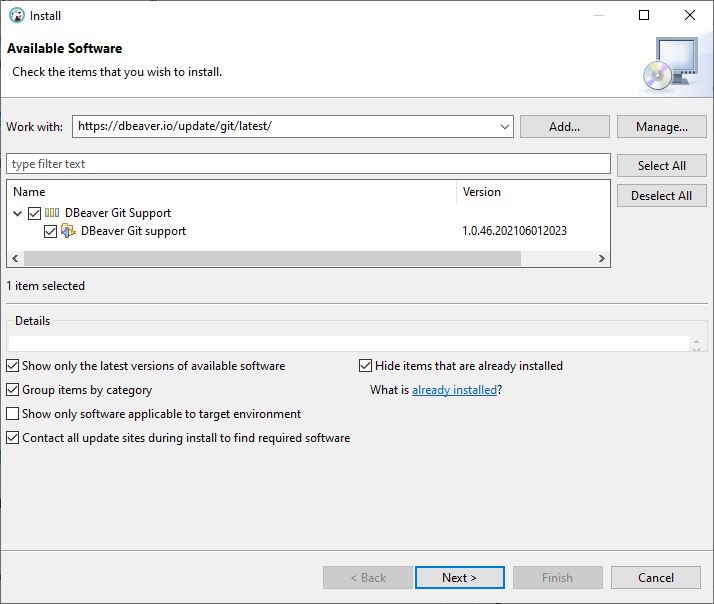
5. Click Next to follow installation wizard
Wait for installing software and answer on questions.
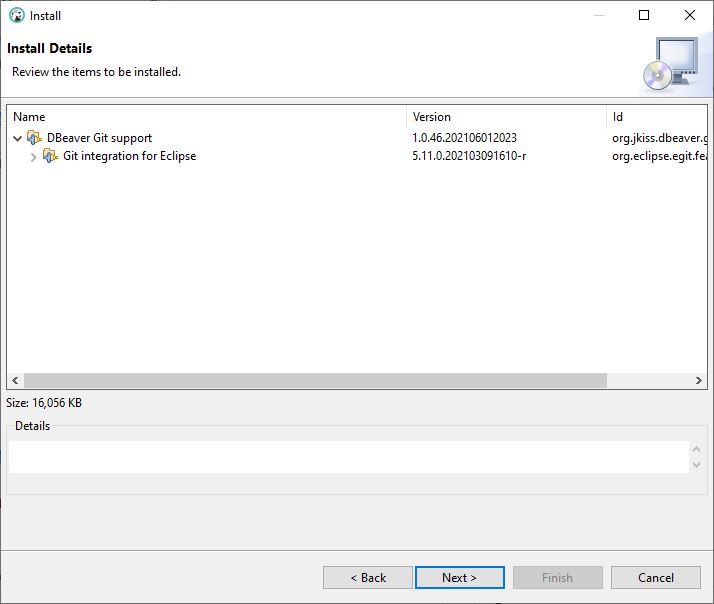
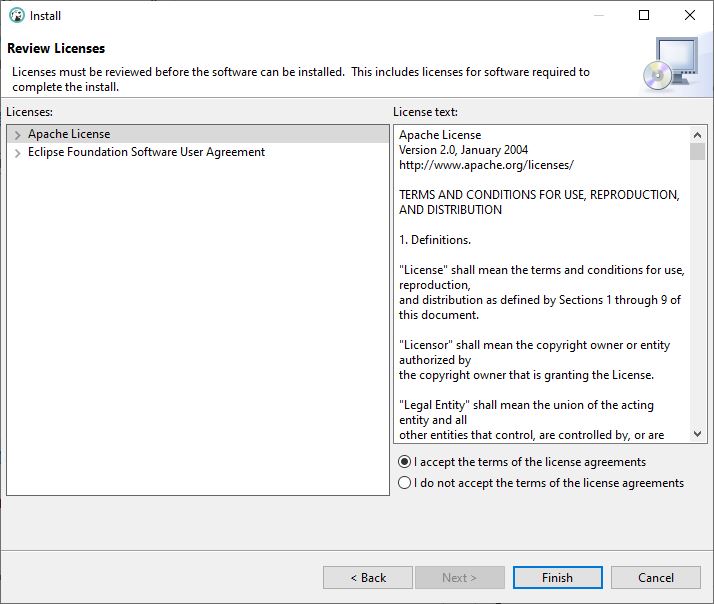
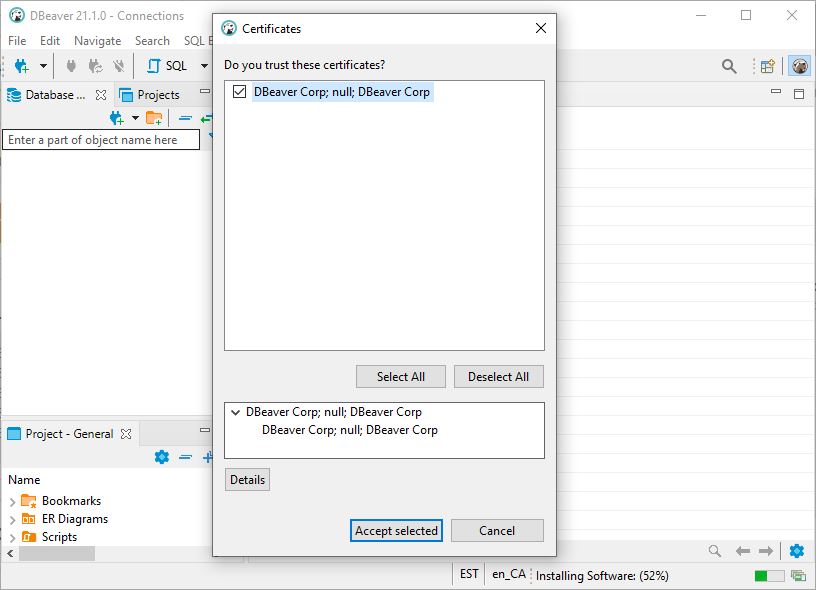
6. Restart DBeaver on the final step
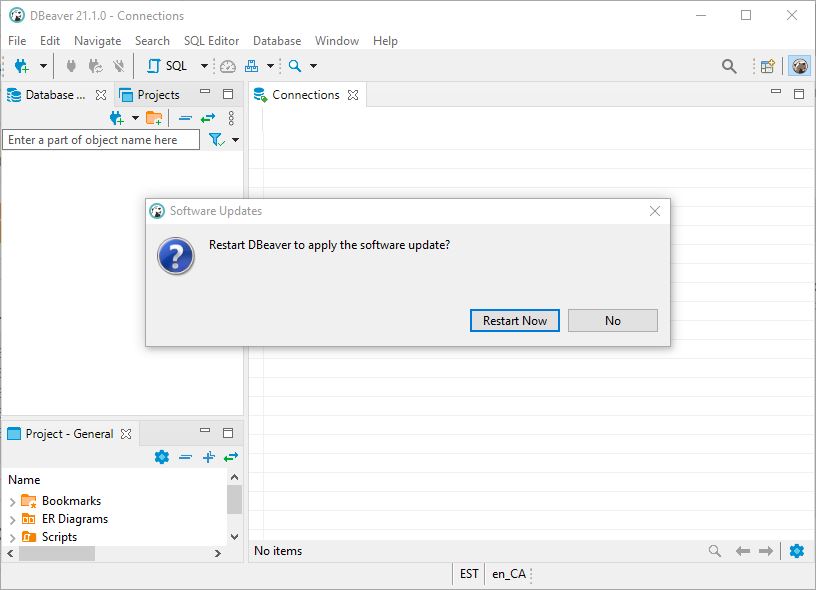
7. Validate that Git extension has been installed clicking Open Perspective button
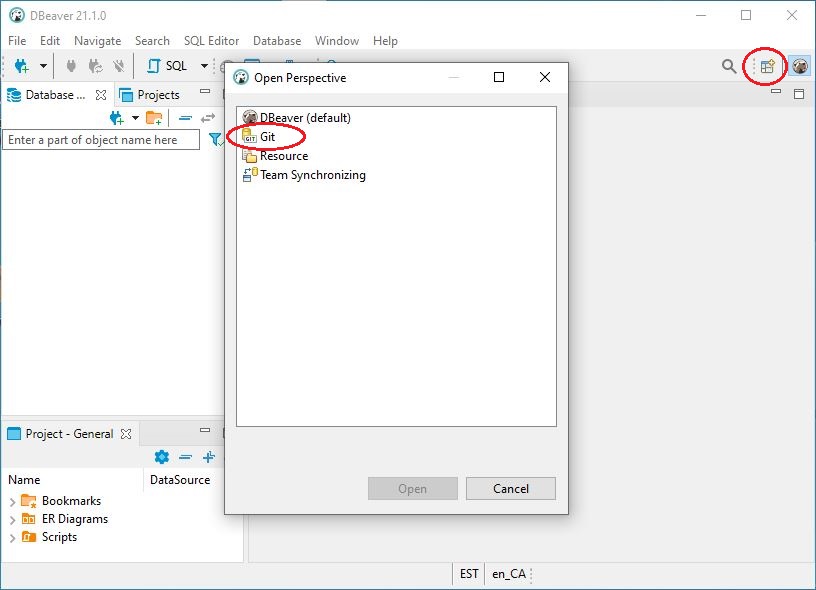
 tech jogging
tech jogging
Comments
comments powered by Disqus