Aeotec ZWA039 aërQ Temperature and Humidity Sensor is a new device which replaced ZWA009 model. As a new device, it has a defect to report battery level. When the device is added to Habitat, it shows low or zero level of battery. It seems the issue is the firmware installed in the device. Aeotec has released some firmware updates and the latest one should fix the issue with battery.
The sample is based on firmware version 2.02.
1. Add device with None security
It can be done temporary for duration of a firmware update. Security slows down updates very significantly. I didn't manage to complete my firmware update with S2 security activated.
2. Disable device
Open device list and click X in right top conner. It will add Disable new column.
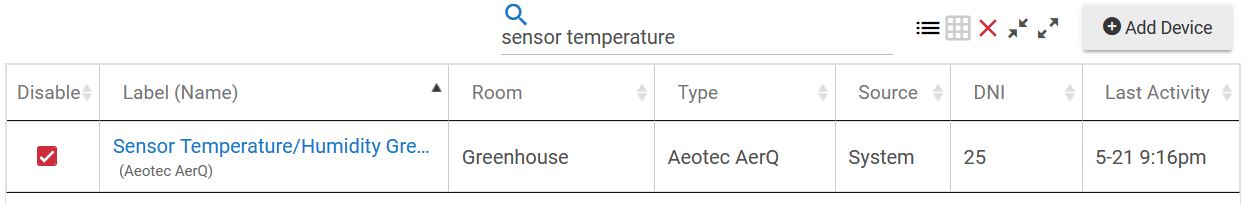
3. Install Device Firmware Updater
Go to Apps and find Device Firmware Updater.

4. Upload Firmware File
The firmware can be downloaded from Update ZWA039 aerQ Sensor V2.02 location.
Make sure to rename the file to remove all spaces and special characters. Original name is ZWA039_AerQ Sensor_US_V2.02.gbl and the new name should be ZWA039_AerQ_Sensor_US_V2.02.gbl.
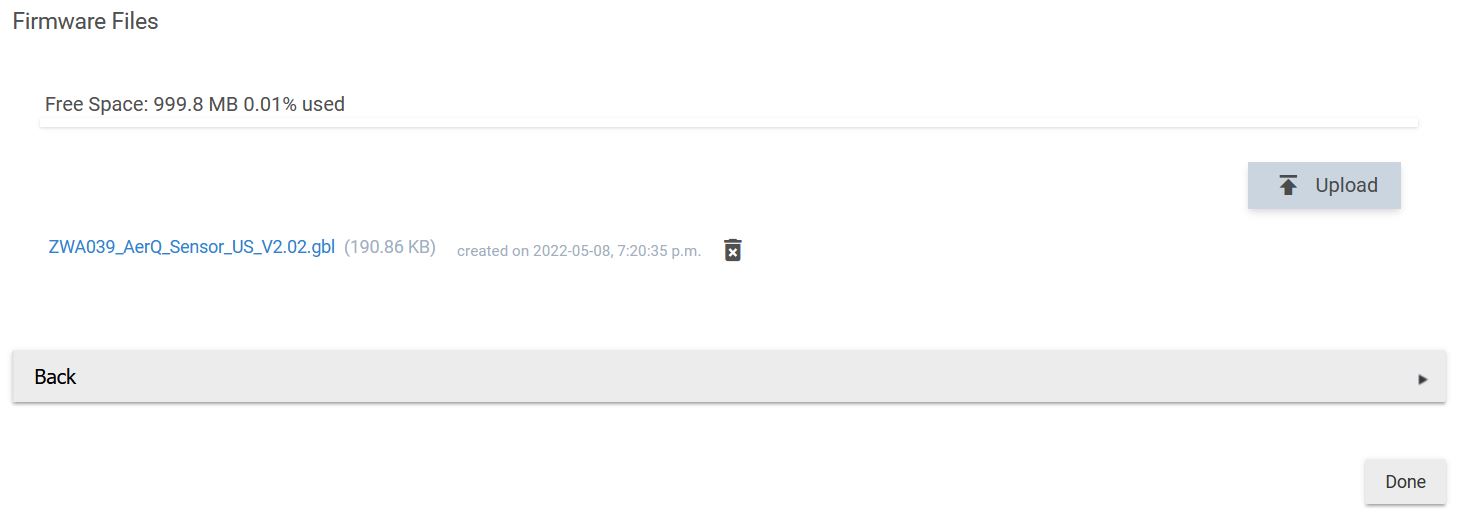
5. Initiate Update Z-Ware Firmware
After uploading the firmware file, click Back button and, then click Update Z-Ware Firmware button. You have about 5 seconds to click Action button on your device. The button will wake up the device. The spinning circle tells time when Action button is supposed to be clicked.
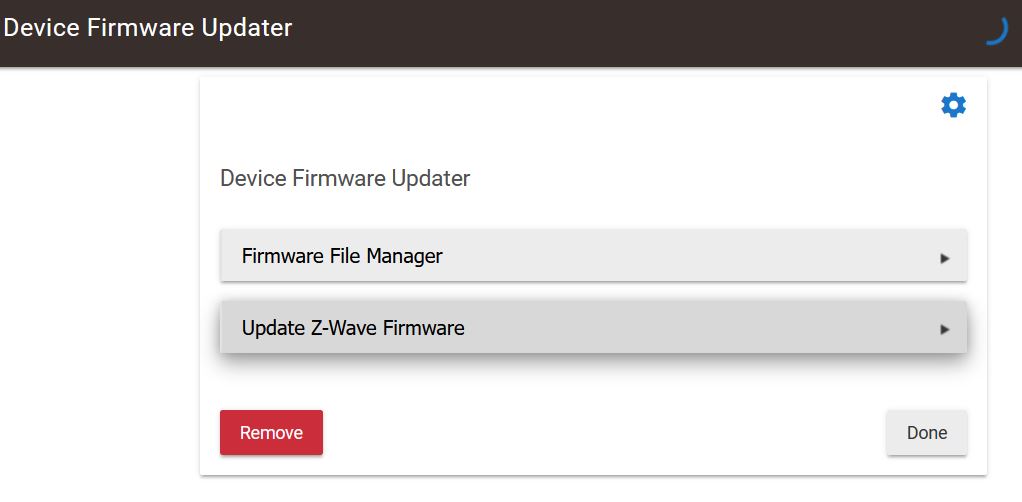
6. Update Firmware Confirmation
The screen reveals read device information. Click Start Firmware Update.
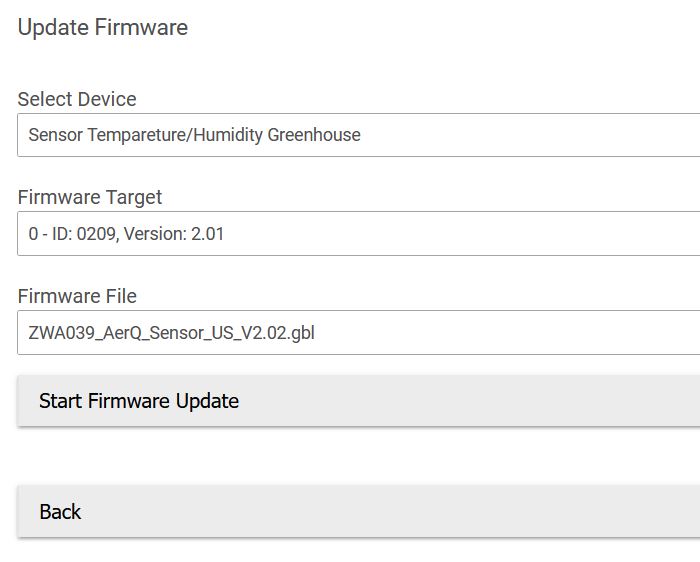
7. Firmware Status Updates
A set of stages is followed.
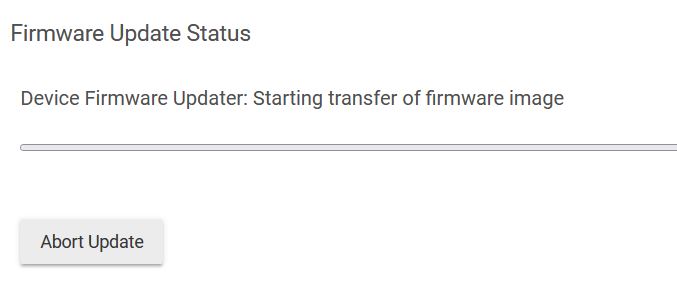
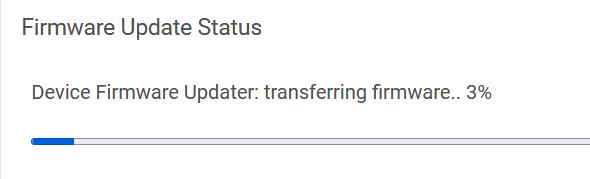
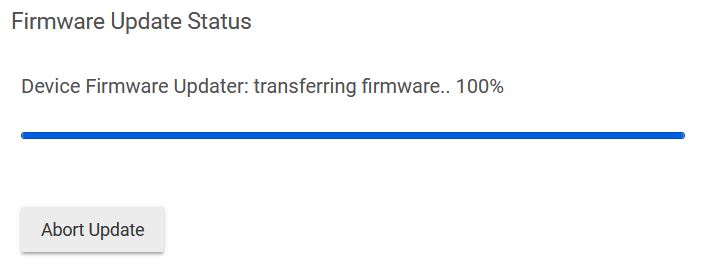
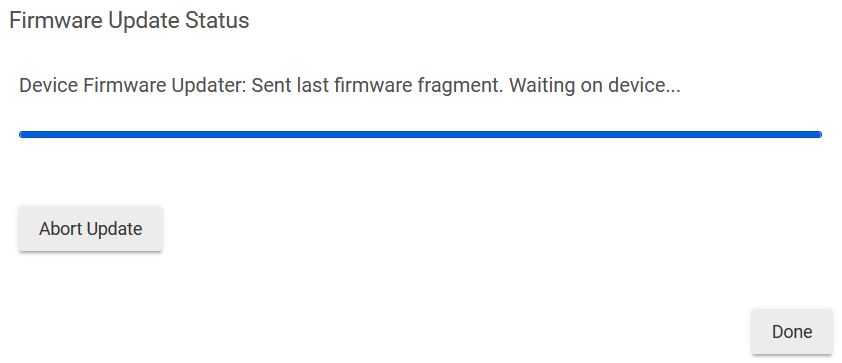
8. Remove and reinsert battery
If level of your battery is low, it will help reset it.
9. Remove and Add Device with Security
10. Considerations
- Firmware update might not start if level of battery is too low. Remove from and insert battery into the sensor as it might help reset the level of battery. Also, some energy can be regained if keep battery out of the device for 1 day.
- Based on Amazon's reviews, quality of batteries is not good. As a result, they can be depleted very fast which can point out that the sensor works as expected.
 tech jogging
tech jogging
Comments
comments powered by Disqus