Trino configuration properties are used to tune Trino or change its behavior when required. Mostly times, those properties are applied in Trino configuration files. It is required a restarting of a Trino cluster to make it in effect in case if customization is needed. There is another flexible option without restarting a Trino cluster and applying those changes on-fly in a Trino DBeaver connection when a query is submitted for an execution. It can be done as a part of the Trino jdbc driver setup in DBeaver.
The article uses Starburts open-source distribution with DBeaver 21.1.0 CE installed in Windows.
1. Open Trino connection in DBeaver
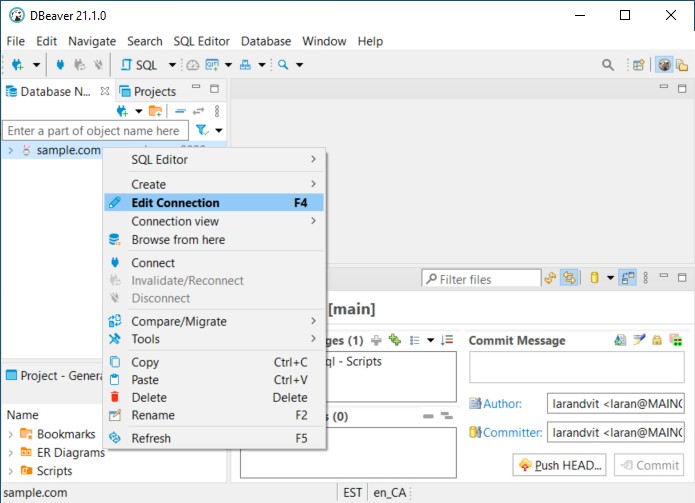
2. Add sessionProperties jdbc driver parameter
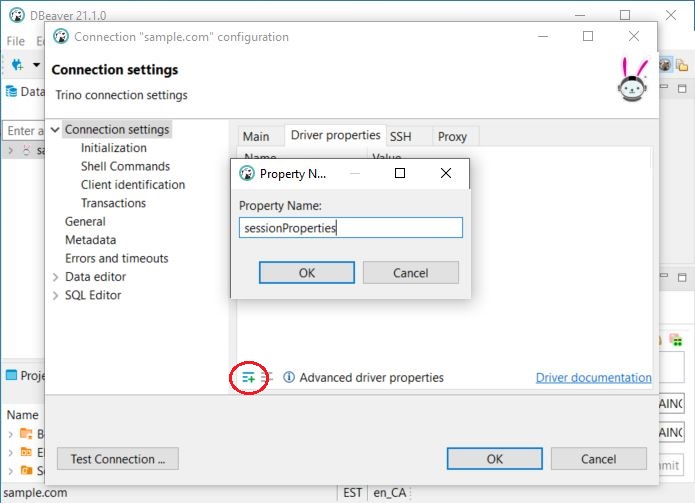
3. Apply Trino properties
- One property
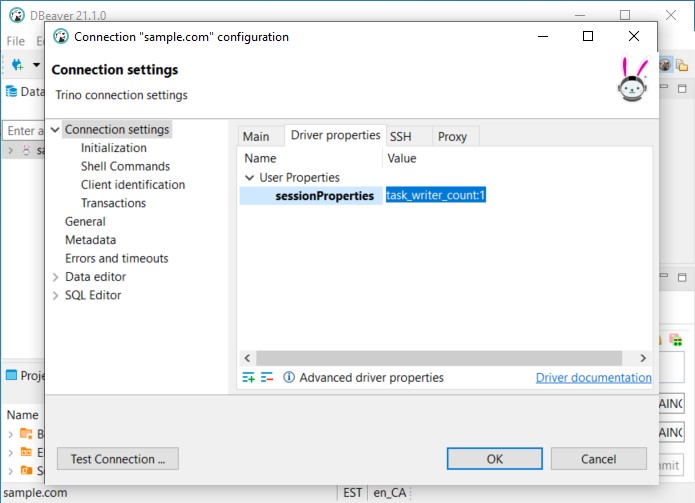
- Multiple properties separated by semicolon (;)
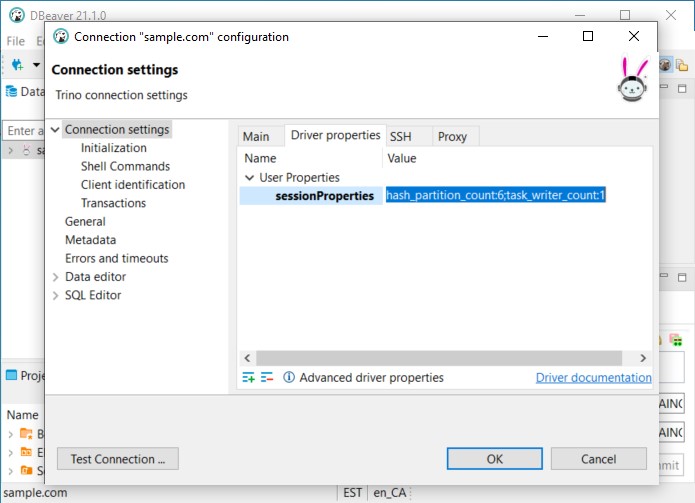
 tech jogging
tech jogging
Comments
comments powered by Disqus